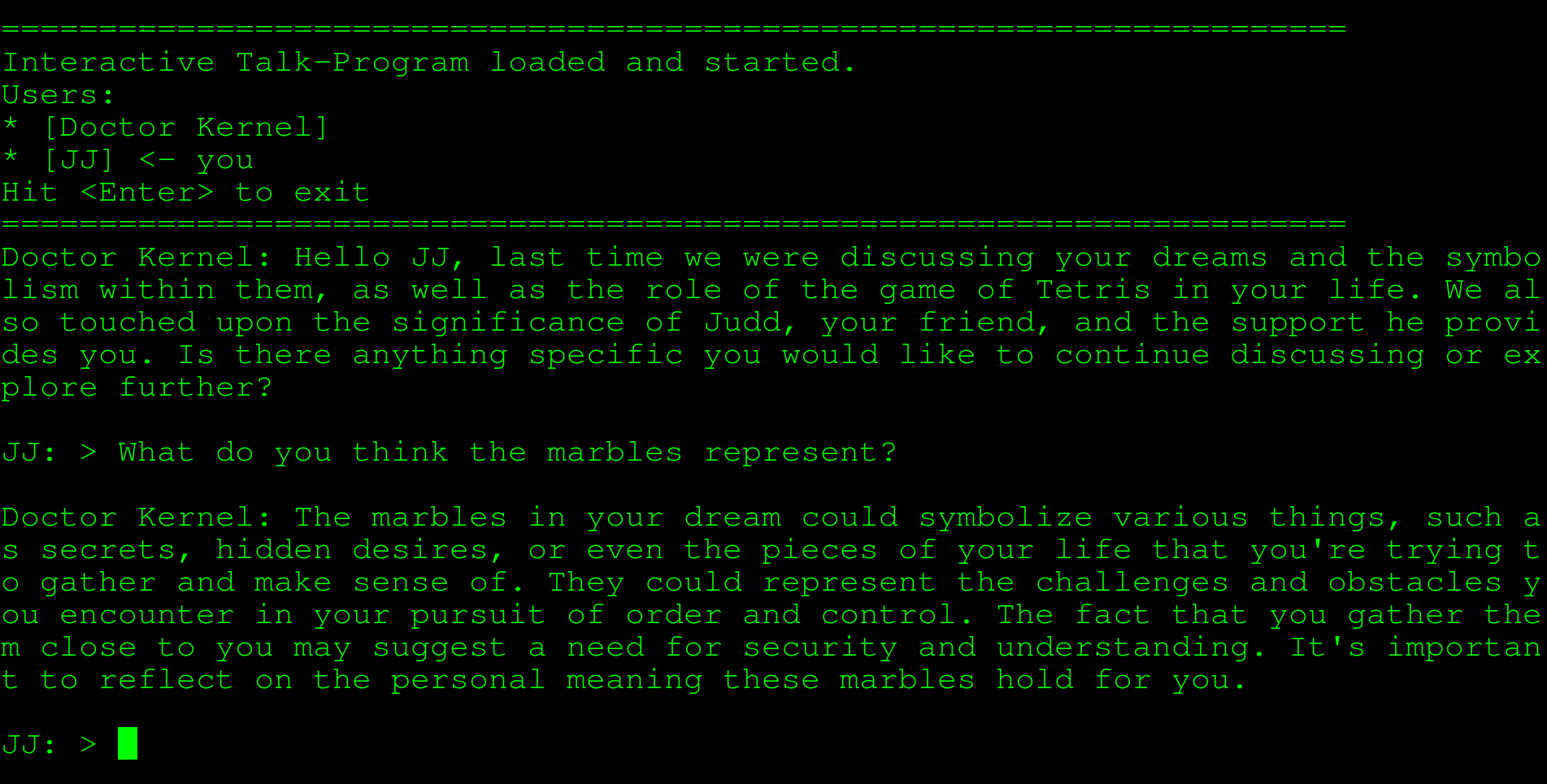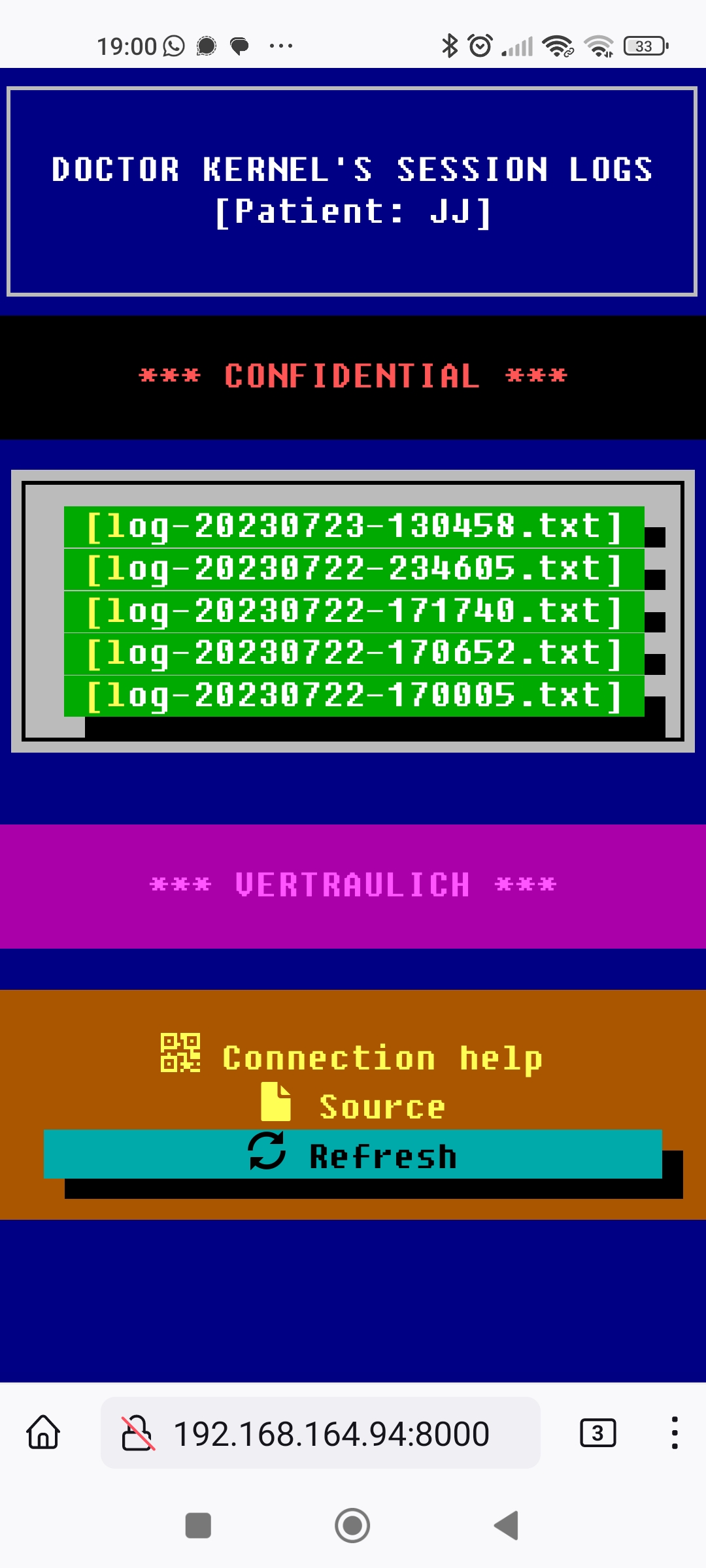|
|
před 2 roky | |
|---|---|---|
| book | před 2 roky | |
| logs | před 2 roky | |
| .gitignore | před 2 roky | |
| README.md | před 2 roky | |
| book-chats.txt | před 2 roky | |
| doctor.py | před 2 roky | |
| example.env | před 2 roky | |
| genlogs.py | před 2 roky | |
| install.py | před 2 roky | |
| logs.tmpl | před 2 roky | |
| logserver.sh | před 2 roky | |
| prompt-template.txt | před 2 roky | |
| requirements.txt | před 2 roky | |
| run.sh | před 2 roky | |
| screenshot-logs.jpg | před 2 roky | |
| screenshot.png | před 2 roky | |
| was-propmpt-template.txt | před 2 roky |
README.md
A ChatGPT based emulator of Doctor Kernel — JJ’s therapist from the book “A digital Affair” by Neora Shem Shaul (or rather, a partial translation of it to English, because [at least currently] ChatGPT’s Hebrew is not good enough.
It is run as a console app, and emulates slow typing like a chat over a modem in 1993. For best results, run on a green on black terminal, with a large and archaic monospace font (see screenshot below for inspiration).
Setup
- run
./install.sh - copy
example.envto.envand edit it according to the instructions inside.
Usage
./run.sh is an infinite loop of sessions with the doctor.
Whenever you finish a non-empty session, the log is saved and
the index.html of the logs/ folder gets regenerated (see below).
Serving session logs via web
./logserver.sh would serve session log files on port 8000
Note that you can try this as is (on a fresh repo clone, without even running install.py) to enjoy the 90s style gui (thanks to BOOTSTRA.386).
Resources
book/ contains the partial English translation of the book, and the entire original Hebrew book.